Supply Chain Modernization Guided Tour

Welcome

Plan with Confidence

Navigate disruptions with AI

Ensure asset uptime

Streamline Warehousing & Fulfillment

Summary
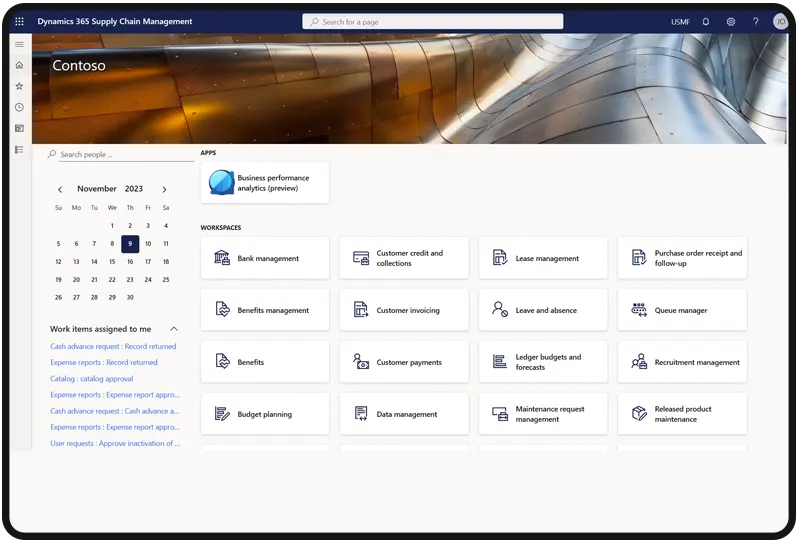
Welcome
Dynamics 365 increases agility and resilience through supply chain modernization. Plan with confidence, maximize asset uptime and streamline fulfillment to improve overall profitability.
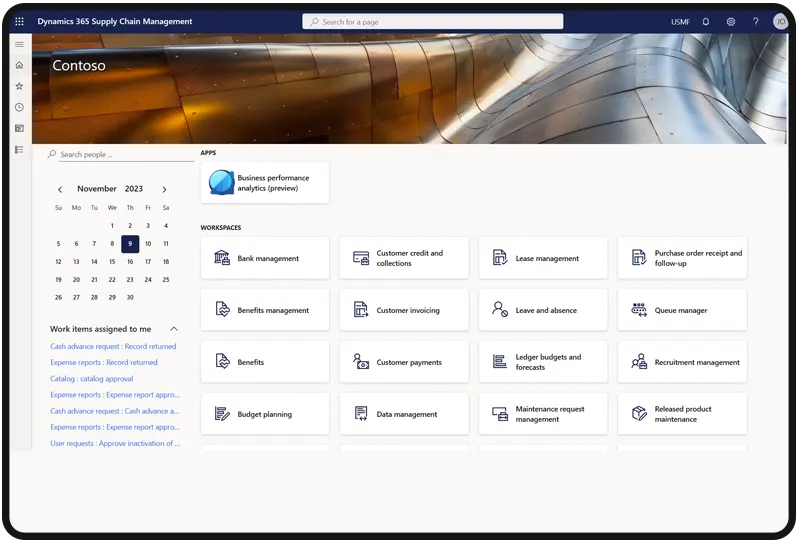
Welcome
Contoso Coffee is a manufacturer and distributor of intelligent espresso machines who has recently modernized its supply chain with Dynamics 365. Let’s see how they achieve their 90% on-time in-full delivery (OTIF) goal.
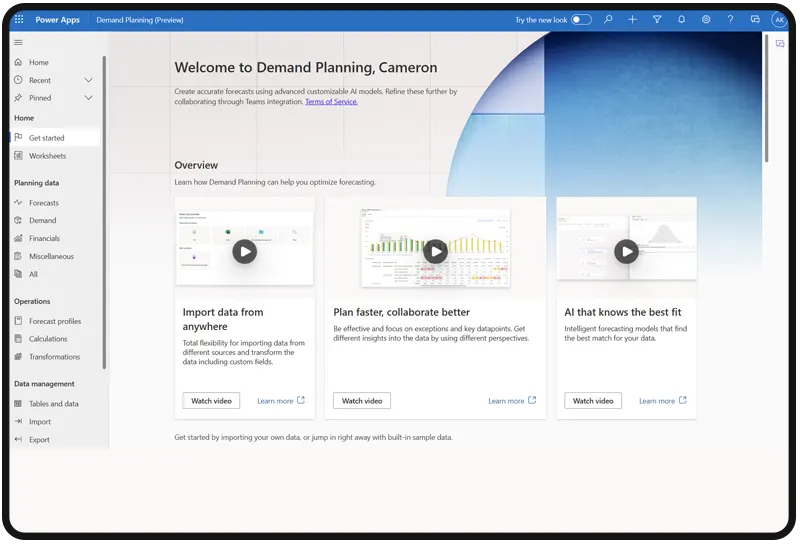
Plan with Confidence
To achieve a 90% OTIF delivery rate, supply chain planner Cameron knows that there must be enough supply on-hand to meet customer demand. He leverages the AI-powered Demand planning capabilities within Dynamics 365 to predict future demand.
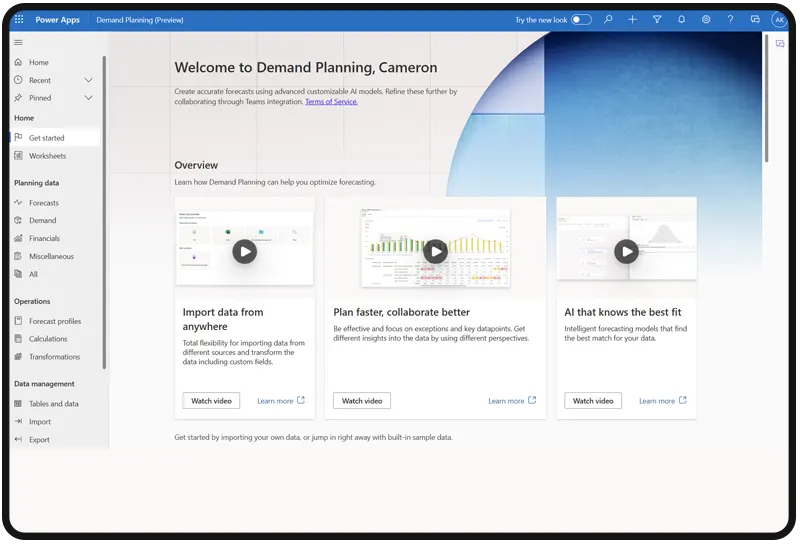
Plan with Confidence
Contoso uses different forecast models to improve its accuracy across seasonal and non-seasonally effected items. Cameron will view the Prophet based forecast.
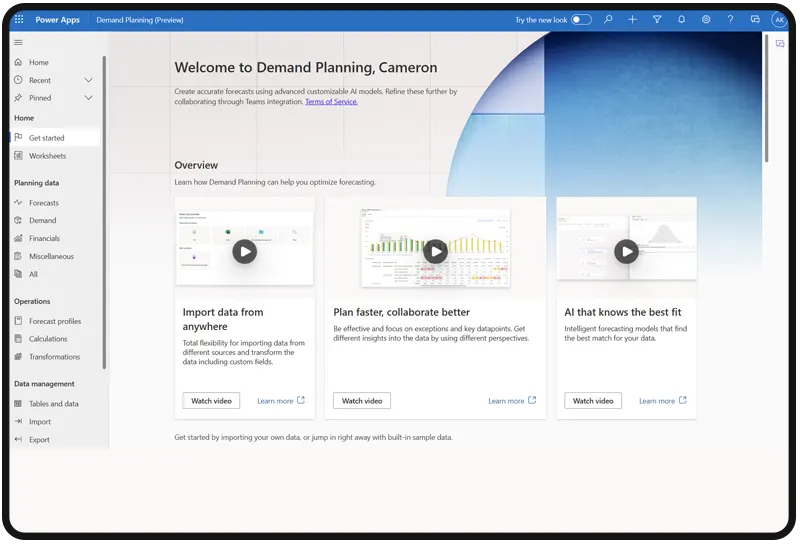
Plan with Confidence
Using the view on the timeline, he sees that there is a forecasted spike in demand in July.
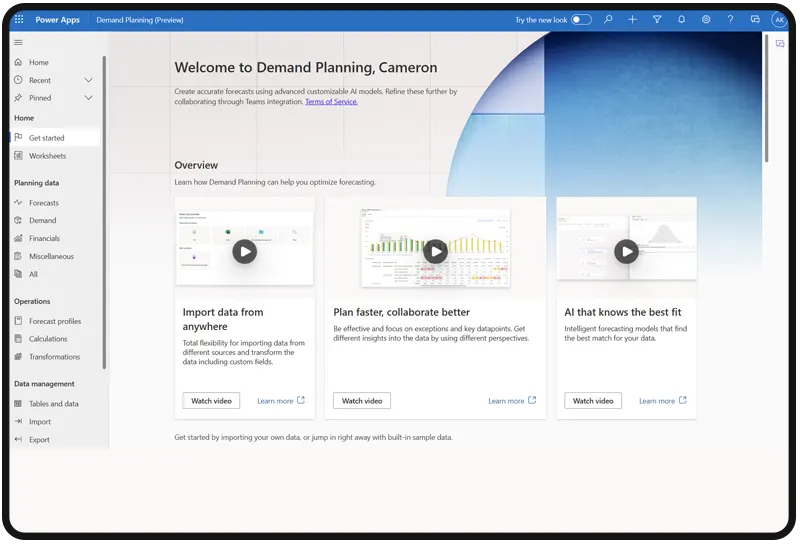
Plan with Confidence
Highlighting any part of the timeline shows Cameron the quantities predicted for that month. He then uses that quantity as the baseline for units to have on-hand for that month, which informs both purchasing and production plans.
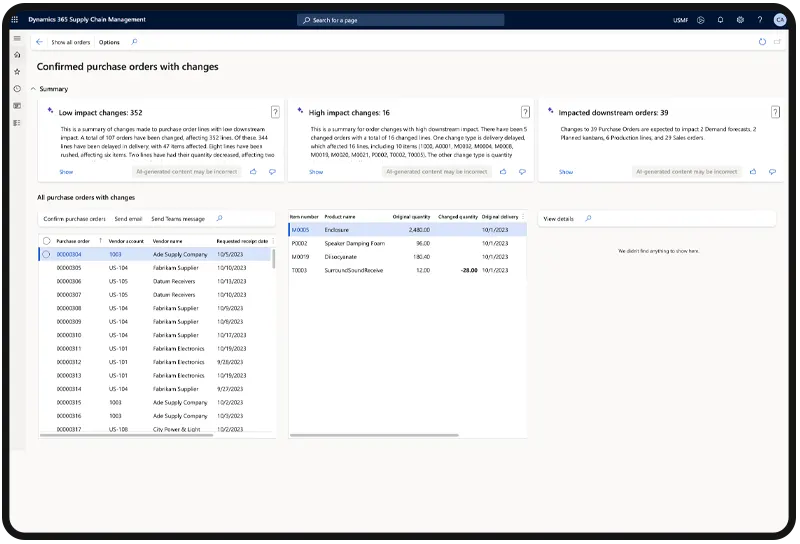
Navigate Disruptions with AI
Cameron used to review and assess purchase order changes and their downstream impact one by one. With Dynamics 365, he uses an aggregated view with the impact analysis already completed via AI, saving him hours. He’ll review the order changes with downstream impacts.
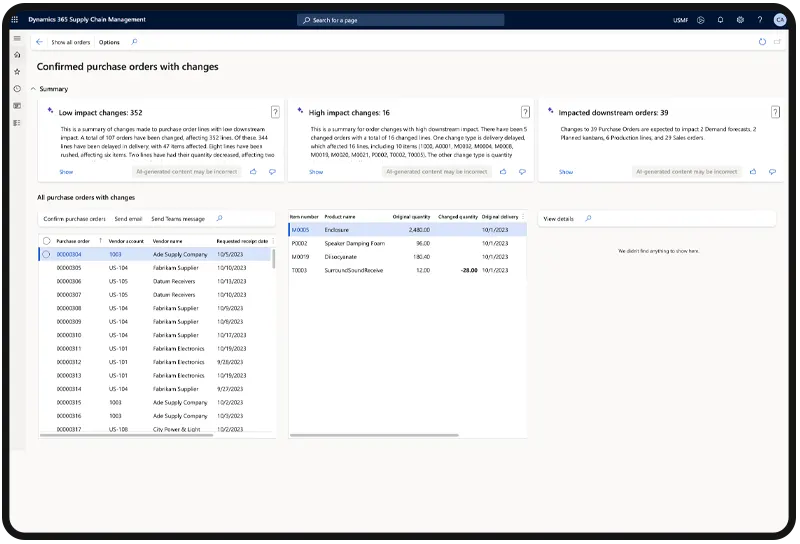
Navigate Disruptions with AI
He easily identifies an order change that has an impact on downstream production and wants to mitigate the risk.
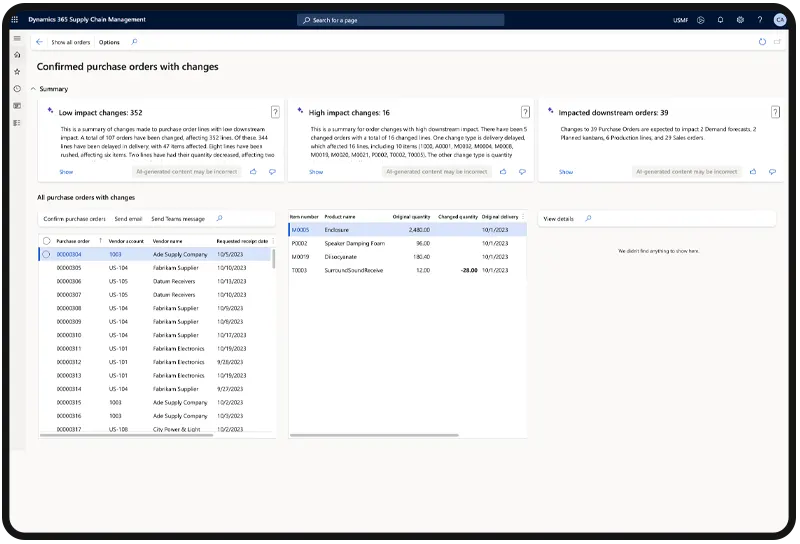
Navigate Disruptions with AI
The Copilot sidecar is available right within Dynamics and offers Cameron some prompts based on the context of the screen he’s on. He decides to find another vendor to source this part from.
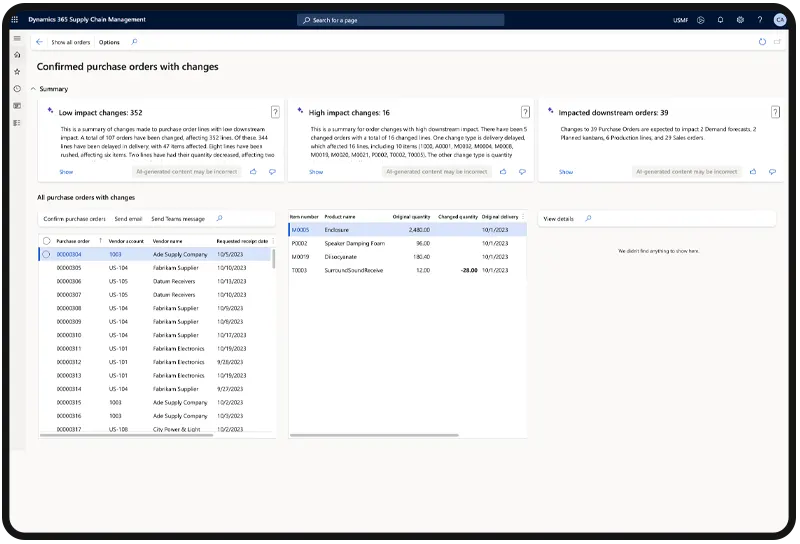
Navigate Disruptions with AI
A list of approved vendors for that part is displayed and Cameron decides to create a new purchase order with a vendor from this list.
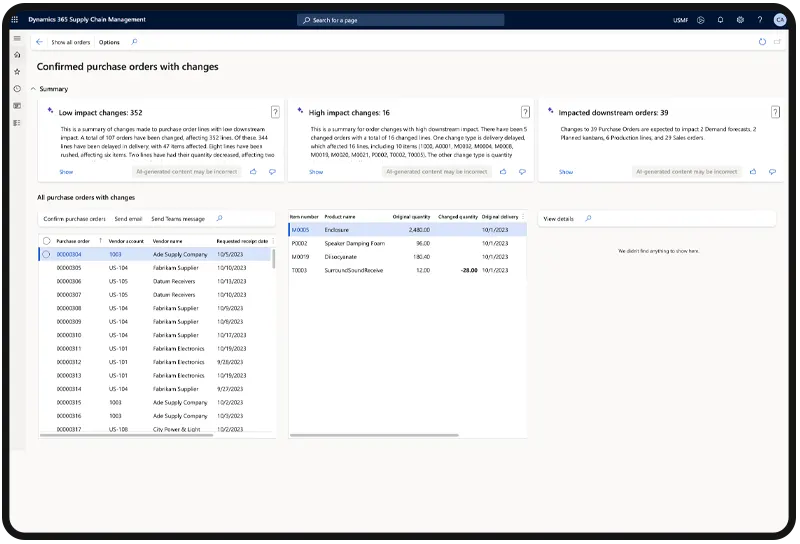
Navigate Disruptions with AI
Using natural language, he can tell Copilot exactly what action to take.
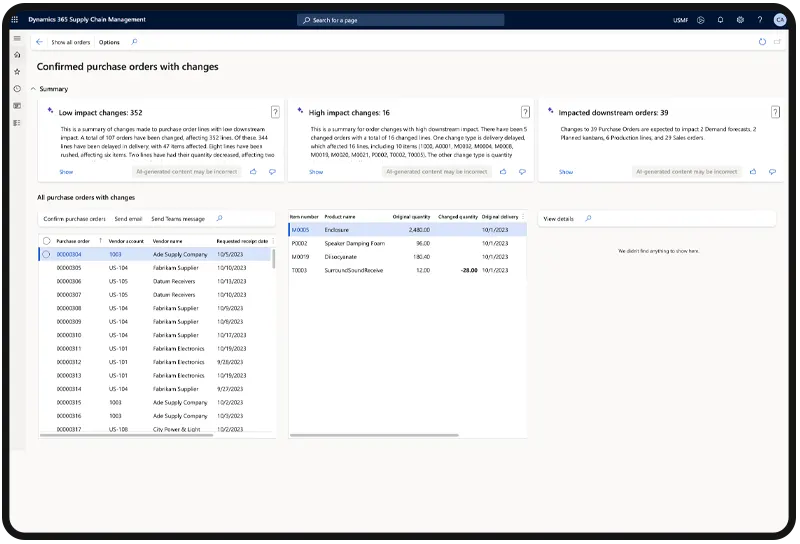
Navigate Disruptions with AI
Copilot offers a preview of the new purchase order for Cameron to confirm before it is created in the system. After reviewing the details, he decides to move forwards with purchase order creation.
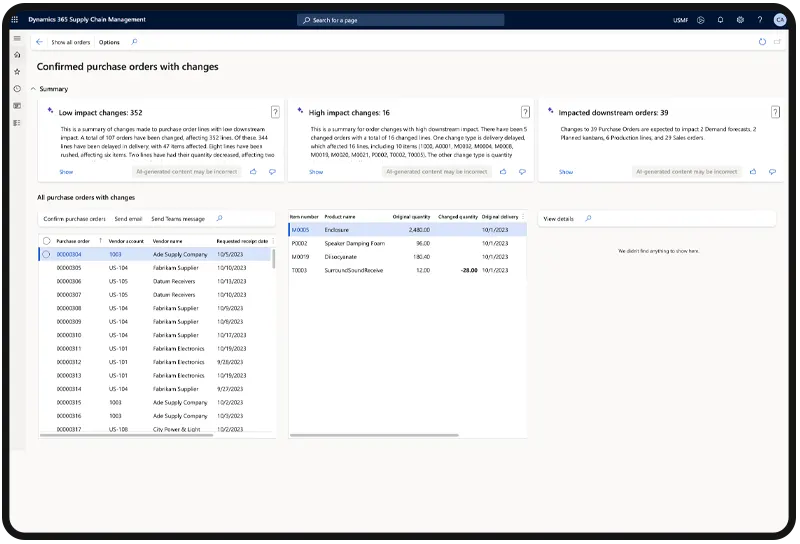
Navigate Disruptions with AI
With the help of Copilot, Cameron was able to mitigate a risk to production plans by creating a new purchase order for the short quantity. Using natural language, he took swift action without leaving the flow of work.
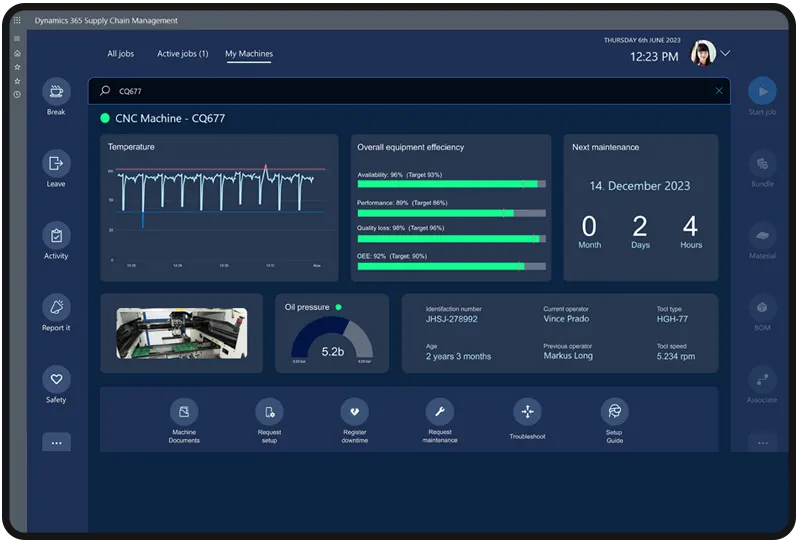
Ensure Asset Uptime
John is the operations manager at Contoso Coffee’s manufacturing plant where they fabric their intelligent espresso machines.The shop floor equipment is monitored by IoT sensors, which send data to Dynamics 365 and be viewed in real-time during production.
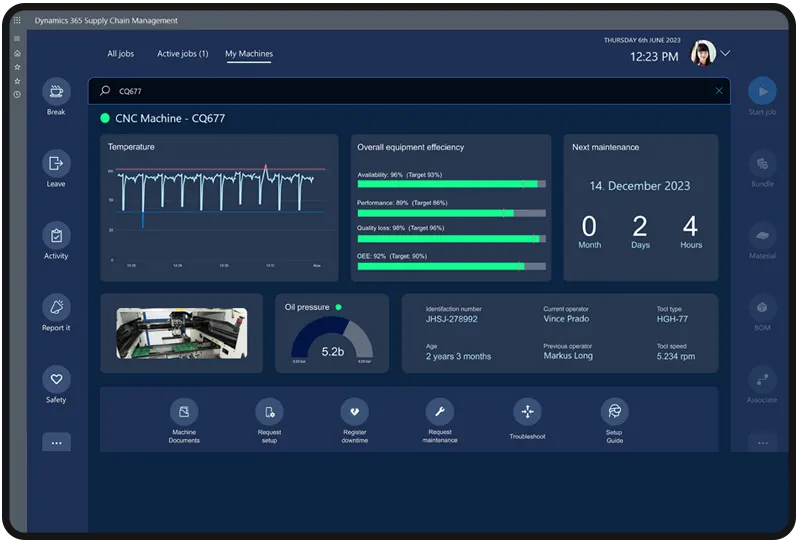
Ensure Asset Uptime
When sensors detect a machine in need of maintenance, Dynamics 365 automatically creates a maintenance request.
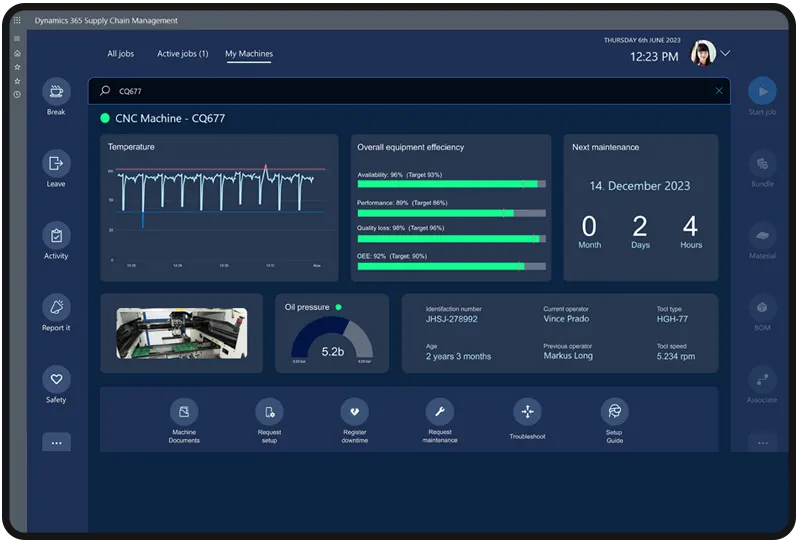
Ensure Asset Uptime
John can easily identify which types of maintenance are most requested and which technician skillsets are in high demand through maintenance request insights.Technicians leverage the Asset management mobile app to review assigned jobs, mark tasks complete, enter notes, and log the time and materials used on the go.
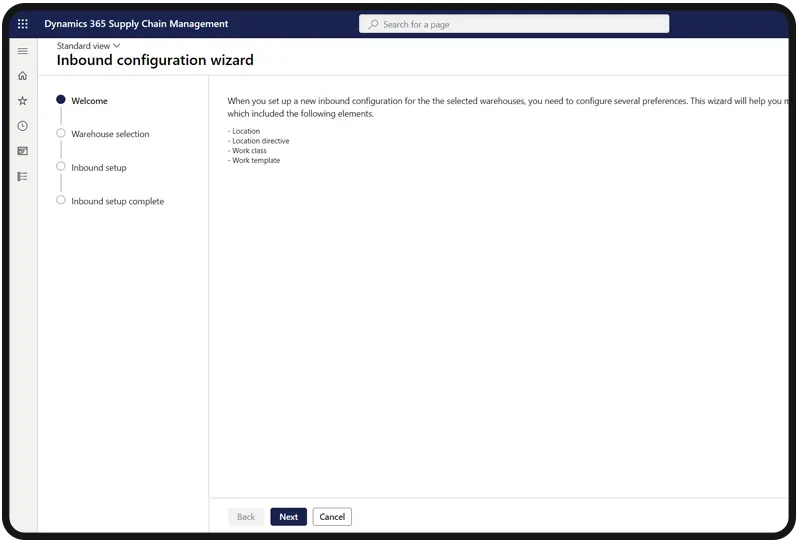
Streamline Warehousing & fulfillment
Contoso Coffee’s is expanding their fulfillment footprint and is opening a new warehouse. Typically, creating and configuring a new warehouse is a big task, but with Dynamics 365, configuration wizards guide users through the required setup to make warehouse creation simple.
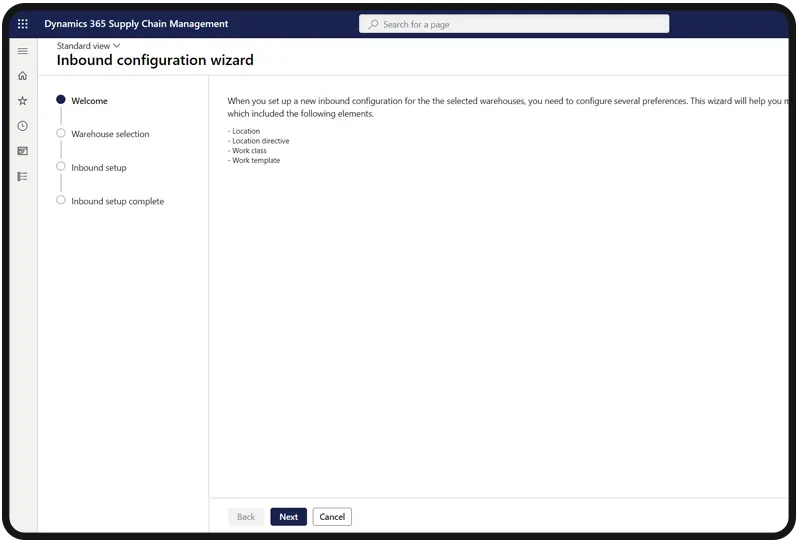
Streamline Warehousing & fulfillment
Warehouse manager Ellen works with her IT staff to configure the inbound setup for warehouse 34, which is their new distribution center.
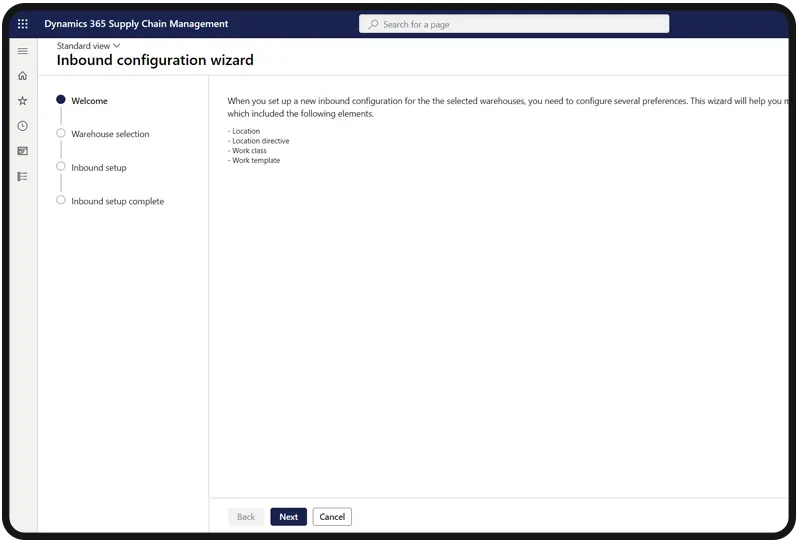
Streamline Warehousing & fulfillment
The general options for inbound configuration have been pre-populated, but Ellen can override these if she chooses. She must make a selection of the type of location profile where receiving will be done.
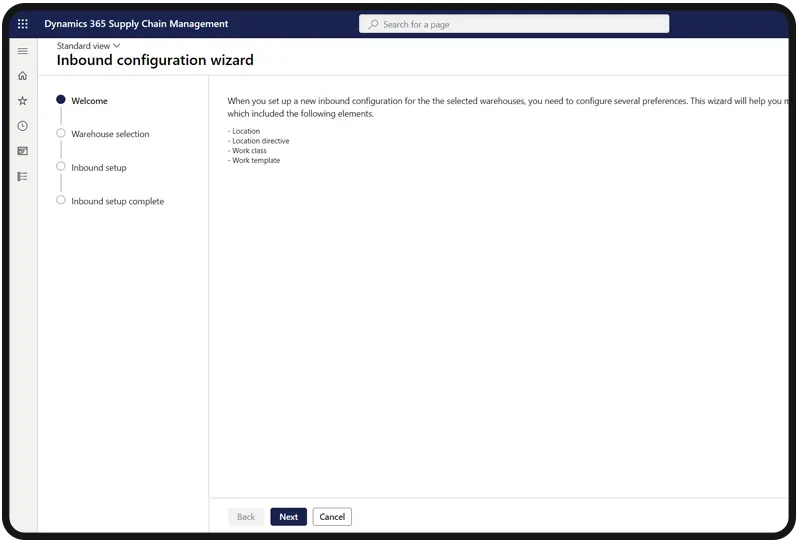
Streamline Warehousing & fulfillment
After choosing a location profile of BAYDOOR, she can continue. Location profiles are groups of locations with similar properties which allow warehouse managers to define rulesets like where to pick from, or where to stage goods.
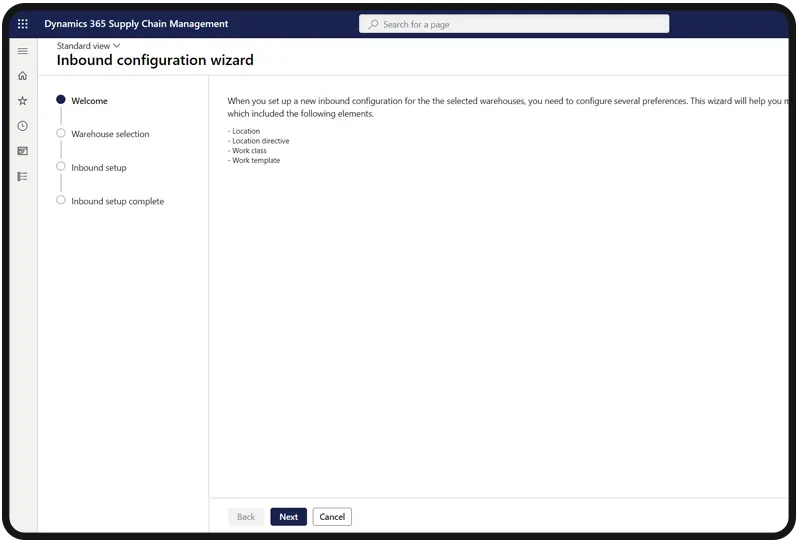
Streamline Warehousing & fulfillment
With Ellen’s selections completed, the configuration wizard summarizes which settings will be applied to the new warehouse. She agrees, and clicks finish to complete the setup.
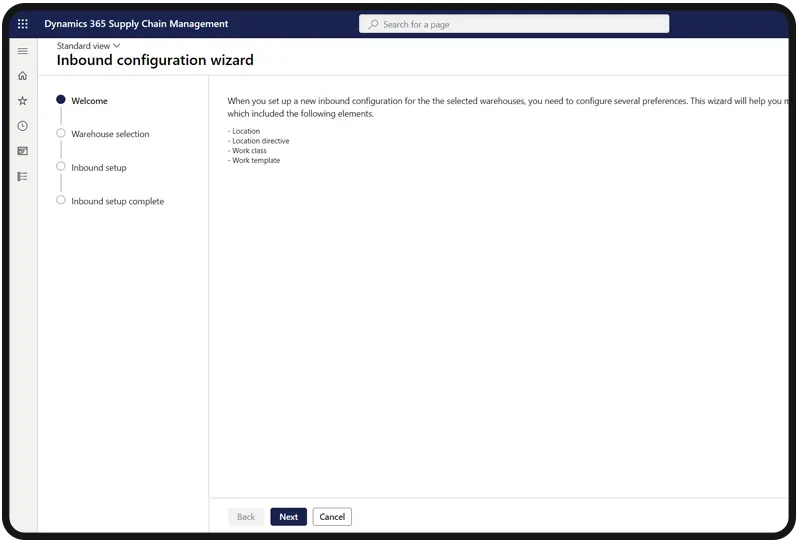
Streamline Warehousing & fulfillment
Dynamics 365 provides a no-code order orchestration designer which allows business users to automate the order journey, including fulfillment. To include the new fulfillment warehouse in the order journey, Ellen and team can modify the flow with a few clicks.
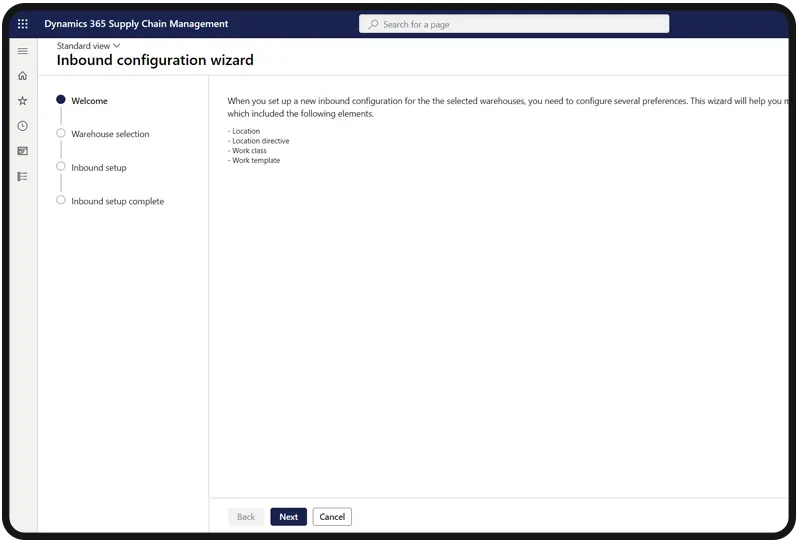
Streamline Warehousing & fulfillment
They can create rules to determine which warehouse to fulfill from using variables like available quantities and proximity of the product to the customer’s delivery location. This helps automate and streamline an order’s journey, leaving users to only deal with exceptions and helping Contoso maintain its OTIF rate.
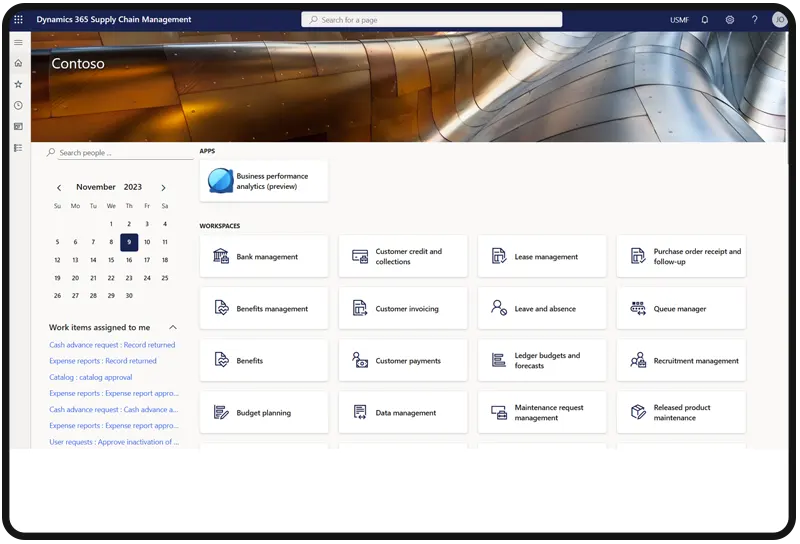
Summary
Dynamics 365 Supply Chain Management and Dynamics 365 Intelligent Order Management can help organizations like yours become agile and resilient to fluctuating market conditions with the ability to maximize asset performance, transform manufacturing operations, meet e-commerce KPIs and reduce risk in the supply chain.
How can we help?
Connect with the Dynamics 365 team for assistance linking people, data, and processes across your organization.
Contact us
Fill out the form and we’ll be in touch
Read Our Blogs
Learn about AI-powered experiences across Microsoft
Stay informed about AI capabilities in Windows 11, Bing, Edge, and Copilot for Microsoft 365.

Features of Dynamics 365 Business Central
Microsoft Dynamics 365 is a cloud-based business management solution for all types of business.

Microsoft Copilot for Microsoft Dynamics 365
Companies using Copilot have reported that employees assisted by AI have increased productivity, are performing tasks more efficiently and are able to focus on what matters most.

Dynamic 365 Business Central for Trading and Distribution
Microsoft introduced Dynamics 365 Business Central which is an integrated ERP solution to meet the needs of businesses in the ever-changing technological landscapes.

