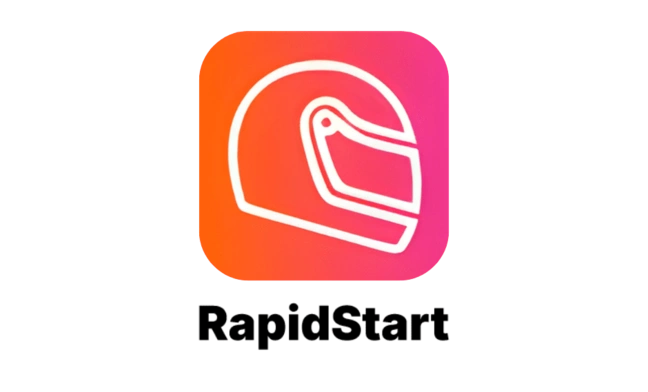- Blogs
- Case Studies
- White Papers
A Complete Guide to Data Migration When Upgrading to Dynamics 365 Finance & Operations
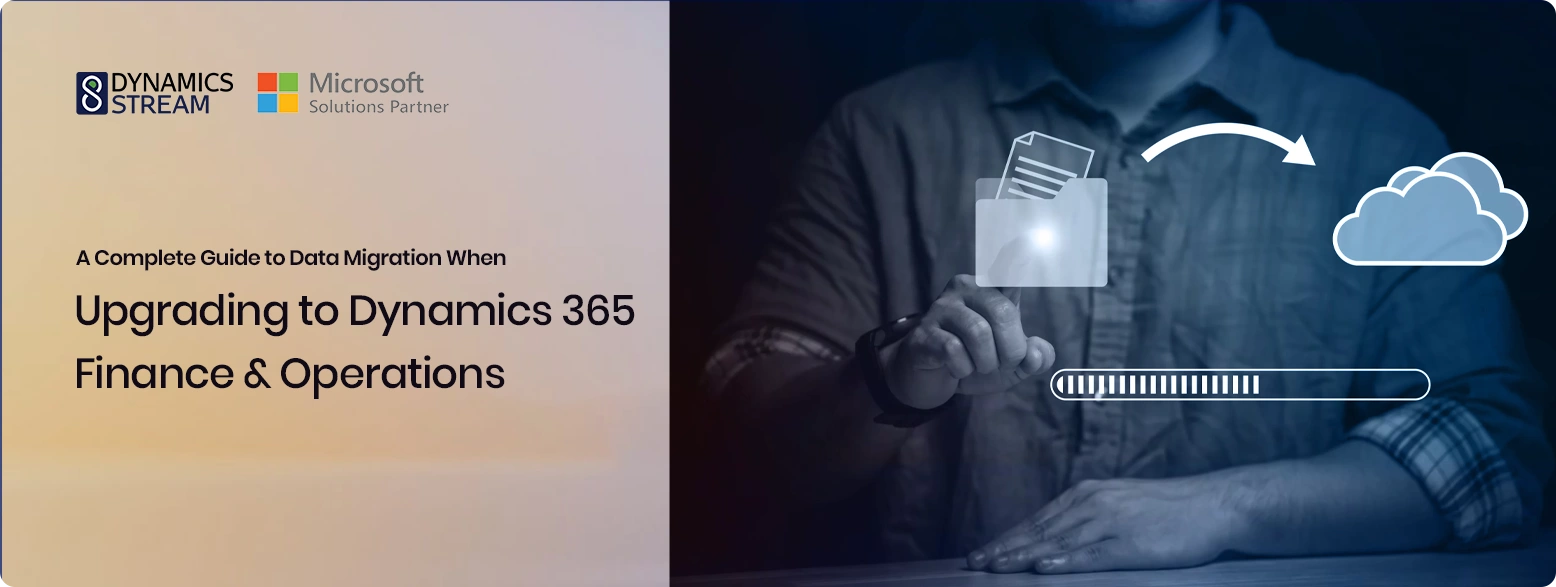
Migrating from any ERP system to Dynamics 365 Finance and Operations (D365FO) is more than an IT decision — it’s a strategic move that transforms how your organization operates. As a modern, cloud-driven ERP solution, D365FO consolidates finance, supply chain, HR, and operations into a single platform designed for agility, automation, and scalability.
But behind every successful Dynamics 365 implementation lies one crucial step that often determines the success or failure of the entire project: data migration.
Whether you’re upgrading from an older Microsoft ERP, switching from a third-party system, or consolidating multiple legacy databases, the data migration process impacts everything — accuracy, compliance, reporting, workflows, and even user adoption. This is why most businesses rely on Dynamics 365 migration experts to ensure their upgrade avoids unnecessary risks.
Why Data Migration Matters in Your D365FO Upgrade
Data migration isn’t just about exporting and importing files. It’s the foundation that shapes how reliably your new ERP performs from day one.
Here’s why it matters:
1. Reporting Accuracy
Clean, structured data fuels accurate financial statements, inventory reports, compliance submissions, and analytics dashboards. Poor-quality data leads to misleading insights and decision-making errors.
2. Workflow Efficiency
Incorrect or incomplete data can disrupt supply chain operations, payroll runs, customer orders, HR processes, and approval workflows. A smooth Dynamics 365 upgrade depends on error-free data flow.
3. User Adoption
When users see incorrect records, missing fields, or inconsistent data, confidence drops. Precise, validated data makes the system feel familiar, reliable, and easy to adopt.
4. Compliance Alignment
Regulated industries depend on accurate historical data. A successful migration ensures audit trails, financial history, tax data, and HR records remain intact.
A weak migration strategy can cause operational delays, compliance complications, system downtime, and added cost. This is where Dynamics 365 implementation services become critical — providing structured planning, validation, and execution to protect your investment.
What Type of Data Migration Strategy Should You Choose?
Selecting the correct data migration approach depends on complexity, risk tolerance, and the go-live plan. Each method carries pros and cons.
1. Big Bang Migration
All data is moved at once.
-
Pros: Quick, simple timeline
-
Cons: Higher risk, limited testing time
2. Phased Migration
Data moves in batches across stages or modules.
-
Pros: Controlled, more time for testing and validation
-
Cons: Requires strong coordination
3. Parallel Run
Old and new systems operate together while data syncs continuously.
-
Pros: Safest, ensures full accuracy
-
Cons: Resource intensive
Recommendation: For most businesses upgrading to the cloud, a phased approach delivers a practical balance between risk control and system continuity.
Step-by-Step Best Practices for Data Migration in Dynamics 365
1. Plan Early and Involve the Right Stakeholders
Data migration should begin during the very first phase of your project. Identify data owners, define scopes, assign responsibilities, and establish governance standards.
Using Dynamics 365 data migration consulting can help organizations align IT, finance, supply chain, HR, and leadership teams around a clear roadmap.
2. Clean and Standardize Data Before Migration
Importing poor-quality data means importing old problems into a new system.
Key steps include:
-
Removing duplicates and outdated records
-
Standardizing formats (currency, dates, naming conventions, units of measure)
-
Validating required fields for completeness
-
Fixing mismatched or corrupted records
-
Correcting master data issues before the upgrade begins
Early data profiling tools help detect inconsistencies that would otherwise cause errors during import or validation.
3. Map Your Data Carefully
Accurate mapping ensures each field in the legacy system correctly aligns with its counterpart in Dynamics 365. Missing, mismapped, or incorrectly transformed fields lead to system errors and workflow issues.
This phase covers:
-
Customer, vendor, and employee master data
-
Financial dimensions
-
Product, warehouse, and BOM data
-
Ledger data
-
Open transactions
-
Historical records
A precise mapping sheet is one of the strongest predictors of a successful upgrade.
4. Use Standard D365 Tools and Templates
Dynamics 365 Finance & Operations offers powerful migration tools, including:
-
Data Management Framework (DMF)
-
Data Entities
-
Configuration Packages
-
Batch processing for large imports
-
Validation and transformation rules
These tools streamline imports, detect errors early, and reduce manual work.
5. Test, Validate, Adjust — and Test Again
A migration that isn’t tested is a migration waiting to break.
Perform:
-
Unit testing
-
Integration testing
-
User acceptance testing (UAT)
-
Mock go-lives
-
Reconciliation checks
Testing ensures financial values match, transactional history remains accurate, and workflows execute as intended. Many companies use Dynamics 365 upgrade services to manage multiple iterations of testing and refinement.
Final Thoughts: Data Migration is the Backbone of a Successful D365FO Project
A strategic and well-executed data migration gives your new ERP:
-
Clean, validated information
-
Smooth operational workflows
-
Accurate reporting from day one
-
Better user adoption
-
Reduced risk of compliance issues
-
Lower chance of downtime during go-live
For organizations planning a Dynamics 365 transformation, partnering with Dynamics 365 migration experts ensures your upgrade is secure, accurate, and future-ready.
If you want to ensure a seamless transition to Dynamics 365 Finance & Operations, Dynamics Stream can help with planning, cleansing, mapping, validation, and complete end-to-end migration support.
Share with
Give us your details.
We’ll get in touch.
Rabik Raja
Director Sales and Account Management
Mahmoud Mohamed
Dynamics 365 Sales Specialist
Our Readings