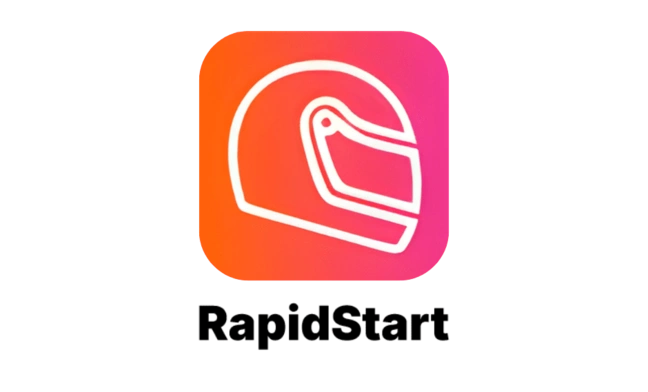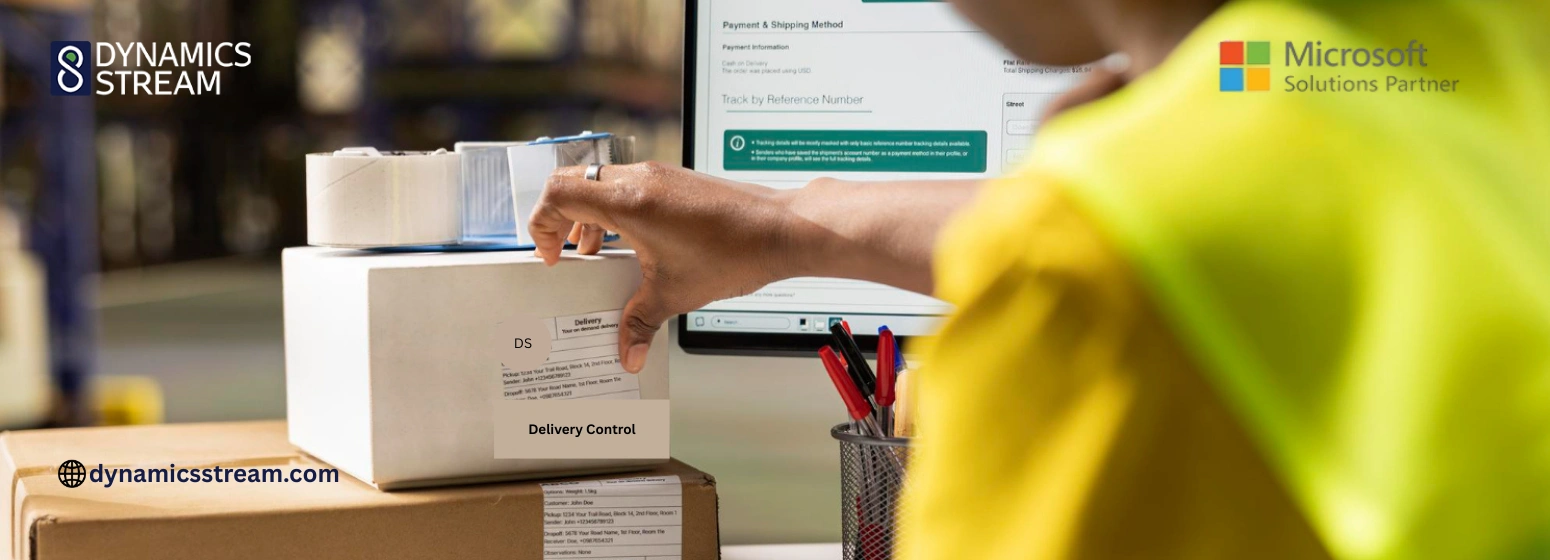- Blogs
- Case Studies
- White Papers
Automate Financial Insights with Copilot Studio and Dynamics 365 Finance & Operations Using Power Automate

In today’s AI-driven business landscape, CFOs and IT leaders are turning to intelligent automation to gain faster insights, reduce manual overhead, and streamline complex financial operations. Microsoft Dynamics 365 Finance and Operations (D365 F&O) offers powerful capabilities for managing enterprise-level processes—but accessing and utilizing this data for real-time decision-making can still be slow and manually intensive.
By integrating D365 F&O with Microsoft Copilot Studio, organizations can build conversational agents that interact with D365 F&O data using natural language, enabling more agile and intuitive operations.
In this blog, we’ll focus on one of the most effective integration methods—using Power Automate flows—to retrieve Dynamics 365 F&O data into Copilot Studio and power AI-based financial and operational processes.
Understanding Data Entities in Dynamics 365 F&O
The foundation of D365 F&O’s extensibility lies in its data entities. These logical groupings of related fields represent various business objects such as customers, vendors, purchase orders, and general ledger entries.
These data entities are made accessible via OData REST endpoints, enabling seamless integration with external systems like Microsoft Power Platform, Azure services, and, of course, Microsoft Copilot Studio.
Example:
-
Entity Name: CustomersV3
With OData, developers and low-code professionals alike can easily retrieve and manipulate real-time business data for chatbots, dashboards, or workflow automations.
Using Power Automate to Retrieve D365 F&O Data in Copilot Studio
One of the most scalable and low-code approaches to enable data access from D365 F&O in Copilot Studio is through Power Automate flows.
Here’s how the integration works:
-
Trigger: A Copilot user sends a message (e.g., “Show me the latest vendor invoices”).
-
Action: Copilot Studio triggers a Power Automate cloud flow.
-
Data Retrieval: The flow uses the D365 F&O OData connector to pull data from specific entities like VendorInvoices.
-
Response: The data is formatted and returned to Copilot Studio for display to the user in a conversational format.
Example Use Cases:
-
Retrieve customer balances by querying the CustomerBalances entity.
-
View approved purchase orders from the PurchaseOrderHeadersV2 entity.
-
Fetch real-time cash flow or ledger reports to assist finance departments.
Customization Options for Data Entities
Out-of-the-box data entities in D365 F&O serve many standard use cases—but every business is unique. Thankfully, Microsoft offers powerful customization options to extend data accessibility for Copilot scenarios.
1. Extending Existing Entities
Add custom fields such as department codes, project tags, or region-specific tax flags to existing entities using the D365 F&O UI or X++ development tools.
2. Creating Custom Entities
Using X++, you can create new entities tailored for AI workflows—such as ‘EscalationRequests’ or ‘BudgetForecastNotes’—designed specifically for chatbot or Copilot integration.
These customization capabilities ensure that your AI agents are working with accurate, relevant, and business-specific data, improving both response quality and decision speed.
Benefits of Power Automate Integration for CFOs
Integrating D365 F&O with Copilot Studio through Power Automate unlocks several strategic advantages for CFOs and operations leaders:
-
Faster Decision-Making: Conversational AI delivers immediate insights from ERP data.
-
Increased Productivity: Reduce the need for staff to run manual queries or reports.
-
Cost-Efficiency: Minimize reliance on technical teams for data extraction.
-
Scalability: Reusable flows and bot skills support multiple departments and geographies.
-
Governance-Friendly: Secure and compliant access via Microsoft’s enterprise-grade ecosystem.
Dynamics Stream Software Solution: Your Integration Partner
At Dynamics Stream Software Solutions, we help businesses transform how they interact with their ERP systems through intelligent automation and AI integration.
Here’s how we support your journey:
✅ ERP-Copilot Readiness Assessment
We evaluate your current Dynamics 365 F&O setup and identify automation-ready processes.
✅ Custom Flow Development
Our experts design secure and scalable Power Automate flows tailored to your finance and operations needs.
✅ Data Modeling & Entity Customization
We extend or create data entities to ensure Copilot agents can access the precise data they need.
✅ Copilot Studio Chatbot Design
We build and deploy intuitive Copilot experiences that integrate seamlessly with your workflows.
✅ Ongoing Support & Optimization
We continuously monitor, test, and optimize integrations for performance, accuracy, and business impact.
Final Takeaway
Conversational AI combined with ERP automation is no longer futuristic—it’s here. By integrating Dynamics 365 Finance & Operations with Copilot Studio through Power Automate, finance teams can automate workflows, accelerate insights, and reduce operational costs across the board.
Let Dynamics Stream Software Solutions help you unlock the power of intelligent finance operations.
Reach us at info@dynamicsstream.com
Share with
Give us your details.
We’ll get in touch.
Rabik Raja
Director Sales and Account Management
Mahmoud Mohamed
Dynamics 365 Sales Specialist
Our Readings