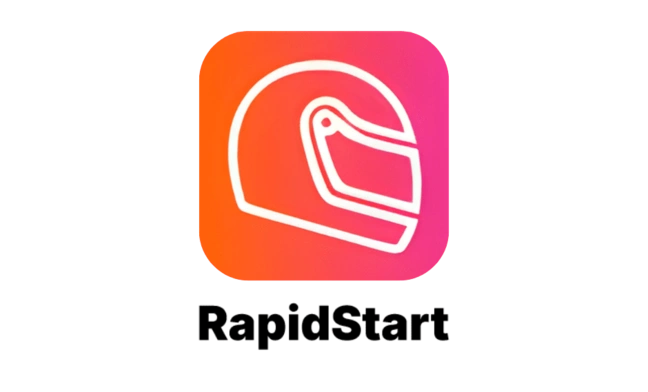- Blogs
- Case Studies
- White Papers
Microsoft Power BI: Turning Data into Insights

Data is key to making informed decisions in today's fast-paced business world. For any organization, relying on solid data helps drive growth and ensures success. But without the right tools, it can be challenging to use data effectively. That's where Microsoft Power BI comes in.
Microsoft Power BI is a powerful tool that helps organizations turn raw data into useful insights. Visual reports, such as charts and graphs, make data easy to understand and help teams make better decisions across different areas like sales, finance, and more.
How Power BI Helps with Data Reporting
Power BI allows teams to create and manage reports that are easy to share and update. These reports contain data-driven insights and often use visual elements like:
-
Data Sources & Connectivity: Power BI connects seamlessly with different systems like databases, Excel, and CRM tools.
-
Filters & Interactive Elements: Users can adjust reports dynamically for a closer look at the data.
-
Custom Metrics & Calculations: Tailor the reports to match your specific business needs.
-
Real-Time & Historical Data: See both past trends and up-to-date performance in one place.
Key Elements of Power BI Reports
Data Visualizations
Power BI makes data easy to understand with visualizations like:
-
Bar and Column Charts
-
Line and Area Charts
-
Pie and Donut Charts
-
Maps and Scatter Plots
By choosing the right chart, businesses can quickly see trends and make clearer decisions.
Datasets
A dataset is simply a collection of data from various sources. The key components of datasets in Power BI include:
-
Data Source Integration: Power BI connects to different data sources like databases, CRM systems, and Excel.
-
Data Modeling: Organizing and structuring data for reporting.
-
Data Storage: Storing cleaned and organized data for easy access.
-
Data Visualizations: Generating insightful reports from the datasets.
Power BI supports several dataset types, making it flexible for various business needs.
Filters and Slicers
Filters and slicers help narrow down data to focus on what matters:
-
Slicers: Interactive elements that let users filter data based on specific criteria, like dates or categories.
-
Filters: Background settings that refine what data is shown at different levels of the report.
These features help businesses explore data easily and efficiently.
Drill-Through and Drill-Down Features
-
Drill-Through: Click on any data point (like a product or region) to view a detailed report on it.
-
Drill-Down: Allows users to dig deeper into specific data points within the same report.
These features provide more detail, helping teams make more informed decisions.
Extra Power BI Features
-
Real-Time Data Updates: Power BI keeps reports updated as new data comes in, ensuring teams always have the latest information.
-
AI-Powered Insights: Power BI can use machine learning to highlight trends and patterns in your data.
Why Use Power BI?
-
Real-Time Insights: Get updated data at your fingertips.
-
Interactive Visualizations: Makes complex data easier to understand.
-
Seamless Integration: Works well with other Microsoft tools and systems.
-
Self-Service Analytics: Anyone can analyze data, even without technical expertise.
Take the Next Step with Power BI
At Dynamics Stream Software Solutions, we help businesses get the most out of Microsoft Power BI. Whether you need Power BI implementation services, Power BI dashboard development, or help with data migration, our consultants are here to guide you.
Want to see how Power BI can transform your business? Get in touch with our experts today!
Share with
Give us your details.
We’ll get in touch.
Rabik Raja
Director Sales and Account Management
Mahmoud Mohamed
Dynamics 365 Sales Specialist
Our Readings