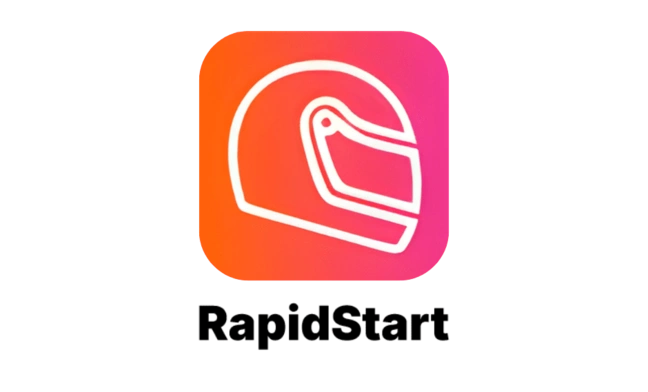- Blogs
- Case Studies
- White Papers
A Complete Guide to Implementing Microsoft Dynamics 365 Business Central for Your Business in the UAE and KSA

Implementing Microsoft Dynamics 365 Business Central can be a transformative decision for your business. Whether you're a small company looking to streamline operations or a larger enterprise aiming to integrate multiple business functions, Business Central offers the flexibility and scalability you need. This guide will take you through the key steps for a successful implementation, providing insights, best practices, and helpful tips to ensure a smooth and efficient deployment.
Key Phases of Business Central Implementation
Implementing Microsoft Dynamics 365 Business Central involves several essential steps that guarantee a seamless transition. Let’s break them down:
1. Analysis and Planning
-
Requirement Gathering: This phase is where you gather the business needs and understand the processes that need optimization.
-
Project Planning: Setting timelines, resources, and tools required for the project. Effective planning is crucial to ensuring everything goes smoothly.
2. Design
-
Solution Design: The system is tailored to your business needs. Based on the gathered requirements, the solution is designed in detail.
-
Customization Planning: If your business requires specific custom features, this is the phase to plan for those changes.
3. Development
-
Configuration: The system is set up to meet your design and business needs.
-
Customization: If necessary, this phase includes developing custom features or integrations that are required for your operations.
4. Testing
-
Unit Testing: Testing individual components of the system for functionality.
-
System Testing: Ensures that the entire system works as expected and is fully integrated.
-
User Acceptance Testing (UAT): This step allows end-users to validate the system, ensuring it meets their daily needs.
5. Deployment
-
Data Migration: Transferring your data from legacy systems to Business Central while ensuring data accuracy.
-
Go-Live Preparation: Final preparations to ensure the system is ready to go live.
6. Go-Live
-
System Launch: This is the official switch to the new system, marking the beginning of the operational use of Business Central.
-
Support: Immediate support is available to resolve any issues that arise during the go-live phase.
7. Post Implementation
-
Training: After deployment, comprehensive training ensures users are proficient with the new system.
-
Continuous Improvement: Gathering feedback and adjusting the system post-launch to ensure optimal performance.
Business Central Implementation Duration
The duration of a Microsoft Dynamics 365 Business Central implementation varies based on several factors, including business complexity, company size, and the degree of customization needed. Here’s a rough estimate based on company size:
Small Businesses:
-
Standard Implementation: 2 to 3 months
-
With Customizations: 4 to 6 months
Medium-Sized Businesses:
-
Standard Implementation: 4 to 6 months
-
With Customizations: 6 to 9 months
Large Enterprises:
-
Standard Implementation: 6 to 9 months
-
With Extensive Customizations: 9 to 12 months or more
These timelines include all the necessary phases, from initial planning to post-implementation support. However, the actual duration can vary depending on the specific needs of your business.
How to Ensure a Smooth Go-Live Transition
The go-live phase is a critical part of any Dynamics 365 Business Central implementation. Here’s how you can ensure it goes smoothly:
1. Thorough Testing:
Ensure that User Acceptance Testing (UAT) is thorough, and performance testing checks that the system can handle the required transaction volume.
2. Data Migration:
Data validation is essential to ensure that no data is lost or corrupted during migration. Backup plans should also be in place in case of issues.
3. Training:
Provide comprehensive training for all users to ensure they are comfortable with the new system. Distribute training materials such as user guides and quick reference sheets.
4. Clear Communication:
Ensure all stakeholders are informed about timelines, expectations, and the go-live plan. Establish clear support channels for quick issue resolution.
5. Dedicated Support:
Have a dedicated support team ready to handle any issues immediately after the system goes live. Issue tracking systems can help address problems efficiently.
6. Change Management:
Engage employees early in the process to prepare them for the changes. A well-managed change process will reduce resistance and foster better user adoption.
7. Monitoring:
Once the system is live, continuously monitor it for any performance issues and gather feedback from users to fine-tune the system.
8. Contingency Planning:
Prepare for any unexpected issues by having a risk management and rollback plan in place.
Common Challenges in Business Central Implementation
While implementing Dynamics 365 Business Central offers a wealth of benefits, it also comes with its share of challenges. Here are some common issues businesses face:

1. Complexity of Requirements:
Different departments may have varying needs, which can make it difficult to create a unified solution. Balancing customization with standard functionality is key.
2. Data Migration:
Ensuring accurate and complete data migration can be challenging, particularly when mapping data fields between legacy systems and Business Central.
3. User Adoption:
Employees may resist switching to a new system. Providing adequate training and support is essential to ensure smooth adoption.
4. Integration with Existing Systems:
Integrating Dynamics 365 with other software can pose compatibility and synchronization challenges.
5. Project Management:
Uncontrolled changes to project scope can lead to delays and budget overruns. Clear resource allocation and scope management are critical.
6. Performance and Scalability:
Ensuring the system can scale with your business needs and perform well under load is essential for long-term success.
7. Security and Compliance:
Maintaining data security and compliance with local regulations, especially in regions like the UAE and KSA, is crucial.
8. Cost Management:
Unexpected costs can arise, particularly if additional customizations or extensions are required. Budget planning is essential to keep the project within financial limits.
Partner with Experts for Successful Implementation
To reduce risks and ensure a seamless implementation, partnering with an experienced Dynamics 365 Business Central implementation partner is crucial. At Dynamics Stream, we have successfully delivered over 350 projects and have more than 20 years of experience in the field. Our team of experts will work with you to navigate the complexities of your unique business needs and provide the best solutions tailored to your operations.
Want to get started with Dynamics 365 Business Central? Contact us today for a free consultation! Our team will guide you every step of the way.
Share with
Give us your details.
We’ll get in touch.
Rabik Raja
Director Sales and Account Management
Mahmoud Mohamed
Dynamics 365 Sales Specialist
Our Readings